honda civic power steering hose replacement
Honda Civic Power Steering Hose Replacement A Comprehensive Guide
If you're experiencing steering difficulties in your Honda Civic, it might be time to check the power steering system. One of the most common culprits could be a worn or damaged power steering hose. Replacing the power steering hose is a necessary maintenance task that can improve your vehicle's steering response and overall driving comfort. This article will guide you through the steps involved in replacing the power steering hose in your Honda Civic.
Understanding the Power Steering System
Before diving into the replacement process, it's essential to understand the role of the power steering hose. The power steering hose is part of the hydraulic system that assists in steering the vehicle. It carries power steering fluid from the pump to the steering gear, facilitating smoother movements while driving. Over time, these hoses can develop leaks due to wear and exposure to heat and pressure, leading to difficulties in steering and potential damage to the power steering pump.
Tools and Materials Needed
For this replacement job, you'll need a few tools and materials
- Ratchet and socket set - Wrenches (open-end and box-end) - Power steering fluid - Replacement power steering hose - Fluid catch pan - Towels or rags - Safety gloves and goggles
Step-by-Step Replacement Process
1. Preparation Begin by parking your Honda Civic on a flat surface and ensuring the engine is off and cool. Engage the parking brake to prevent any movement during the process.
2. Locate the Power Steering Hose Open the hood and locate the power steering pump. The power steering hoses will be connected to it. There are usually two hoses a high-pressure hose and a low-pressure return hose.
honda civic power steering hose replacement
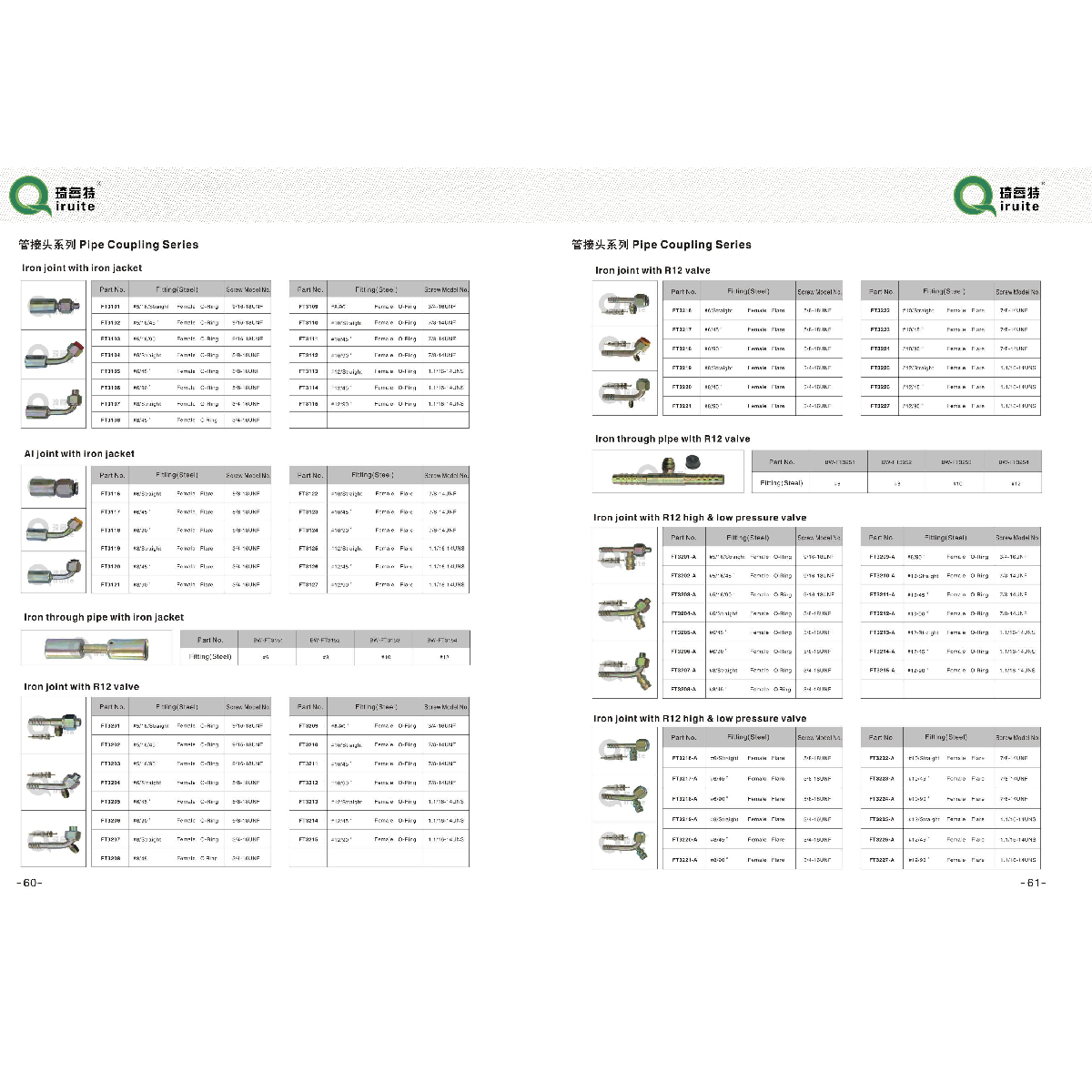
3. Drain the Power Steering Fluid Place a fluid catch pan underneath the power steering system to catch any fluid that may spill. Loosen the reservoir cap to allow airflow, which will help drainage. Next, carefully disconnect the low-pressure return hose first. Be prepared for fluid to leak out.
4. Remove the Old Hose Depending on your model year, you may need to use a wrench or socket to remove the clamps holding the hose in place. Once loose, slide the hose off the fitting. Take note of how the old hose is routed, so you can replicate it with the new hose.
5. Install the New Hose Take your replacement power steering hose and position it in the same manner as the old hose. Slide the hose onto the fitting and secure it with the clamps. Ensure that all connections are tight to prevent future leaks.
6. Reconnect the Low-Pressure Hose Repeat the previous step for the high-pressure hose connected to the power steering pump. Make sure to tighten it properly.
7. Refill the Power Steering Fluid After installing the new hoses, refill the power steering fluid reservoir with the appropriate type of fluid specified in your owner's manual. Make sure to fill it to the recommended level.
8. Test the System Start the engine and turn the steering wheel from lock to lock several times. This helps to purge any air trapped in the system. Check for leaks around the hose connections, and make sure the steering feels smooth and responsive.
9. Dispose of Old Fluid Properly Don’t forget to dispose of the old power steering fluid and any other waste materials safely and in accordance with local regulations.
Conclusion
Replacing the power steering hose on your Honda Civic may seem daunting, but with the right tools and some careful steps, you can perform this maintenance task in your driveway. Regular checks and maintenance of your power steering system can help avoid costly repairs in the future. Always consult your vehicle’s manual for specific procedures and specifications, especially if you're unsure about any steps. Happy driving!
-
Ultimate Spiral Protection for Hoses & CablesNewsJun.26,2025
-
The Ultimate Quick-Connect Solutions for Every NeedNewsJun.26,2025
-
SAE J1401 Brake Hose: Reliable Choice for Safe BrakingNewsJun.26,2025
-
Reliable J2064 A/C Hoses for Real-World Cooling NeedsNewsJun.26,2025
-
Heavy-Duty Sewer Jetting Hoses Built to LastNewsJun.26,2025
-
Fix Power Steering Tube Leaks Fast – Durable & Affordable SolutionNewsJun.26,2025

